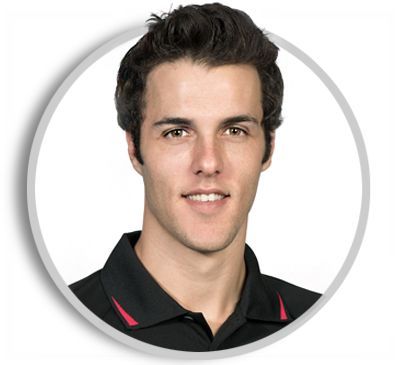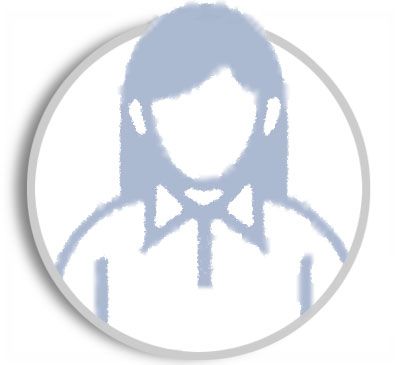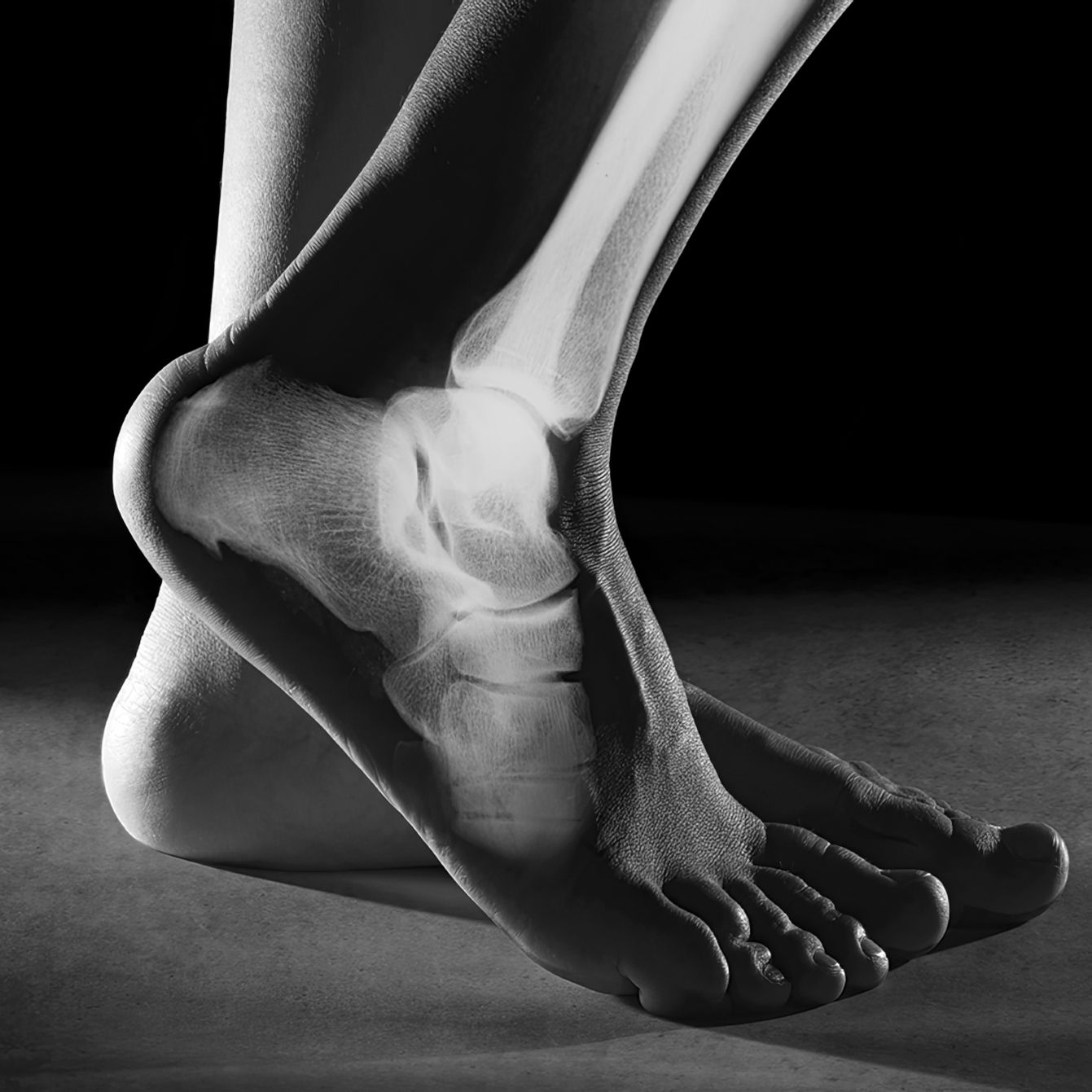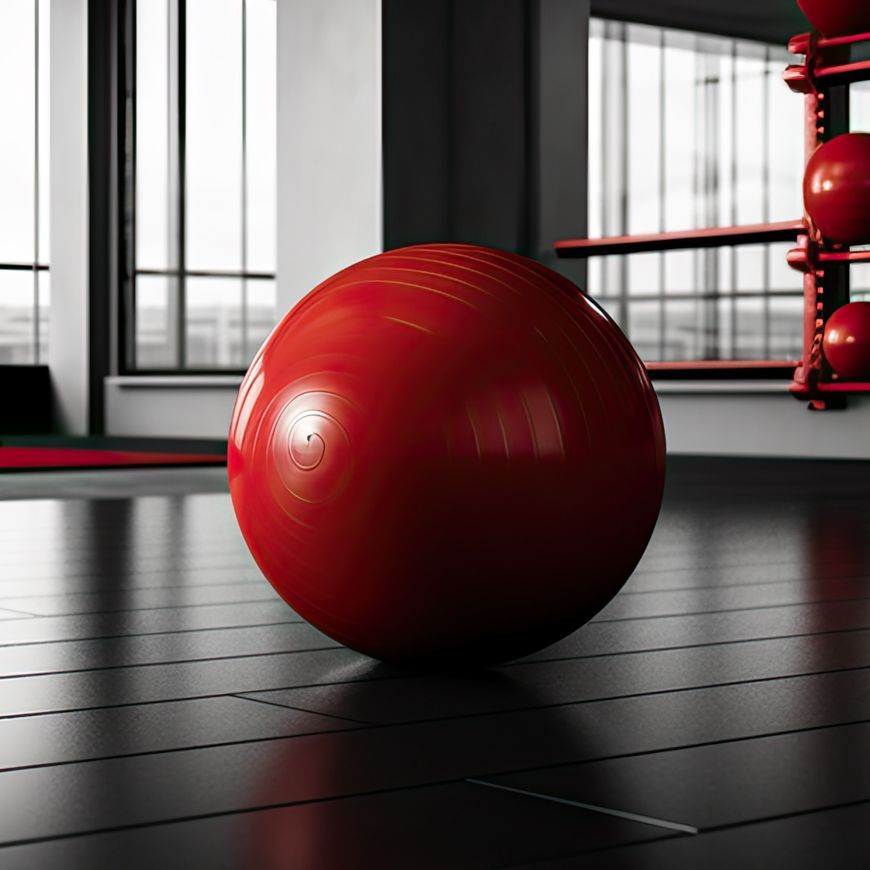Ergonomic considerations encompass the design of workstations, tools, and workflows, ensuring that they are user-centric. Moreover, the organisational structure and processes are tailored to meet the unique characteristics and requirements of the personnel, fostering an environment that supports both human health and business productivity.
Sports Lab Ergonomic Services include:
- Workstation setup assessments
- Ergonomic consultations & advice
Ergonomics is an essential aspect of workplace design and organisation, offering numerous benefits that are both tangible and long-term. Implementing strong ergonomic practices is crucial for several reasons:
- Cost Reduction: By minimising ergonomic risk factors, businesses can significantly decrease the likelihood of injury claims and associated costs, such as those arising from employee sick days.
- Enhanced Productivity: Ergonomically sound workstations promote good posture and reduce exertion, leading to a more efficient and comfortable work environment.
- Quality of Work: Proper ergonomic setups help prevent worker fatigue and frustration, thereby improving overall job performance and work quality.
- Employee Engagement: Attention to ergonomic details demonstrates a company's commitment to its employees' well-being, which can improve staff retention, reduce absenteeism, and boost morale.
- Occupational Health and Safety: A foundational commitment to safety and health reflects a company's core values and recognises that a healthy workforce is an invaluable asset.
Ergonomics and Work-from-Home Challenges
With the shift to home offices, it's critical to adapt workspaces to maintain safety, efficiency, and comfort. Home setups often lack ergonomic design, potentially causing:
- Back, neck, and shoulder discomfort
- Carpal tunnel syndrome
- Eye strain and headaches
- Lowered productivity
Implementing ergonomic principles reduces these risks and promotes well-being.
Addressing Common Ergonomic Issues:
- Posture: Maintain a straight back with feet flat and use lumbar support for the lower back.
- Desk Height: Ensure forearms are parallel to the ground while typing with adjustable desks or risers.
- Lighting: Utilise natural light or desk lamps to prevent eye strain.
- Movement: Take hourly breaks to stretch and move.
- Optimising Your Workspace:
- Ergonomic Chair: Select a chair with lumbar support, adjustable height, and tilt.
- Keyboard and Mouse Placement: Keep wrists straight and elbows by your sides, using trays or stands for proper alignment.
- Monitor Height: Position monitors at eye level to keep the neck neutral.
- Proper Lighting: Position monitors to avoid glare and use adjustable lighting.